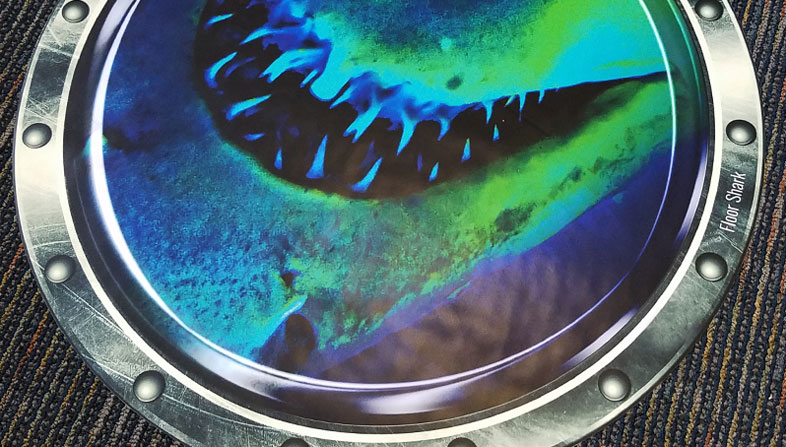
Using floor graphics is a powerful way to convey messages. These wonderful graphics have a whole range of useful applications. Just a few examples include sales messages in stores and malls, wayfinding in hospitals or airports, or safety messages in warehouses and factories.
When selecting floor graphic inkjet media, the material should meet anti-slip standards such as those set by ANSI/NFSI (American National Standards Institute/National Floor Safety Institute) and various R (ramp test) ratings (UK).
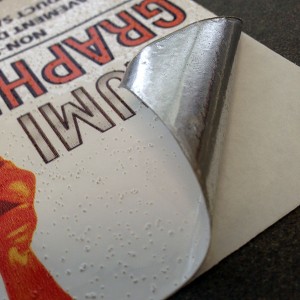
It is good practice to use media with a removable adhesive so that it can be removed without leaving stains or marks on the application surface. Most important is the use of a good laminate (if the media requires it). This is primarily to provide a slip-resistant surface and make sure the installation is safe to be walked on, but it also helps to protect the image from damage.
Golden rules
Regardless of the surface, it needs to be clean and dry. Avoid application in the cold as this will impact the effectiveness of the adhesive.
A good way to start any application is to lay the graphic on the floor where you want it to be with the backing still on. Stick the graphic to the floor using tape to show the final location, cutting the tape to allow installation. By doing this, you can line the graphic up perfectly by matching up the tape as a guide.
Never overlap more than one layer of laminate as this can cause a tripping hazard. Round corners and seal the edges, especially if mechanical cleaning will be employed.
Tiled and laminate floors

Tiled and laminate floors are typical in shops and offices. Make sure you remove dust and lint, then clean the floor with good detergent and water. There are a variety of industrial-grade mopping systems designed to make this process easy. After this, wipe it down with isopropyl alcohol.
Prepare an area larger than the graphic to make sure you’ve cleaned everywhere you need to and allow the surface to dry completely before application.
Carpet floor
Vacuum thoroughly to remove as much dust and lint as you can. Try to avoid getting the area wet as it needs to be dry before application. Tacky rollers can help further remove lint and loose particles from the surface.
Use a print media with an ‘aggressive adhesive’ as this will help keep the graphic attached the the carpet surface. Make sure you press down the edges again once applied to ensure they are down tight. Edges that curl can cause tripping, which is something everyone wants to avoid.
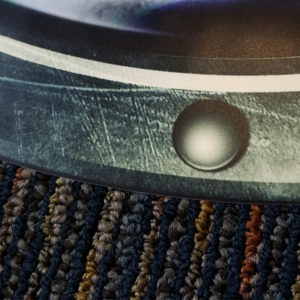
Asphalt and concrete
Brush off all the loose dirt and stones from the area. If you wash with water, make sure the area is completely dry before application and that the ambient temperature is at least 50°F. Make sure to use floor graphic media that’s designed for outdoor surfaces.
We recommend Alumigraphics GRIP for longer-term outdoor floor graphic applications and Mactac StreetTRAX™ or IMAGin® StreetRAP™ for short to medium-term applications.

Mactac PERMACOLOR® FloorGRIP PF6600 is our recommended laminate for indoor and outdoor inkjet media. Be sure to read the manufacturers recommendations because some inkjet media does not require an overlaminate
With the right material and installation, your new floor graphic is going to look amazing. With a little care, your floor graphic will look great for ages to come.
